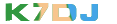Yamaha Motif ES8: A Comprehensive Guide to Troubleshooting Crackling Sounds Caused by Capacitor Aging
Yamaha Motif ES8: A Comprehensive Guide to Troubleshooting Crackling Sounds Caused by Capacitor Aging
Understanding the Problem
Symptoms of Capacitor Failure
Diagnosis: Step-by-Step
Repair: Replacing the Capacitors
Important Considerations
Conclusion
Yamaha Motif ES8: A Comprehensive Guide to Troubleshooting Crackling Sounds Caused by Capacitor Aging
Hey everyone, I'm an electronic music technician, and today I want to share a common issue I encounter when repairing Yamaha Motif ES8 synthesizers – the dreaded crackling sound. This is usually a sign of aging capacitors on the mainboard. Let's dive deep into what causes this, how to diagnose it, and most importantly, how to fix it.
Understanding the Problem
The Yamaha Motif ES8 is a fantastic instrument, but like all electronics, it's subject to component aging. One of the most common culprits is electrolytic capacitors. These capacitors are used in the power supply and audio circuits, and they have a limited lifespan. Over time, the electrolyte inside can dry out, leading to decreased capacitance, increased ESR (Equivalent Series Resistance), and eventually, failure. This degradation manifests as crackling, popping, or distorted audio.
Symptoms of Capacitor Failure
- Crackling sounds: This is the most common symptom, often appearing randomly or when certain keys are pressed.
- Distorted audio: The sound might become muddy, thin, or have a noticeable buzz.
- Loss of volume or sustain: The instrument's output might be weaker than normal.
- Complete silence: In severe cases, the synthesizer might not produce any sound.
Diagnosis: Step-by-Step
Disclaimer: Working with electronics, especially high-voltage circuits, can be dangerous. If you're not comfortable, please seek assistance from a qualified technician.
- Safety First: Unplug the Motif ES8 from the power outlet before starting any work. Always!.
- Gather Your Tools: You'll need a Phillips head screwdriver, a soldering iron with a fine tip, solder, a multimeter, a desoldering pump or braid, a magnifying glass (optional), and replacement capacitors. Make sure the replacement capacitors have the same voltage and capacitance ratings as the originals. Check the polarity!
- Open the Motif ES8: Carefully remove the screws from the casing and open the synthesizer. Consult the service manual for your model for specific instructions (highly recommended!).
- Visual Inspection: Look for any obvious signs of capacitor failure, such as bulging tops, leaking electrolyte, or discoloration.
- Check the Power Supply: The power supply board is often a prime suspect. Locate the main electrolytic capacitors and use the multimeter in capacitance mode to test them.
- Isolate the Problem: If you can't find a faulty capacitor visually, you'll need to trace the audio path. Use the multimeter to check for DC voltage where it shouldn't be or missing voltage where it should. The service manual, with its schematics, is invaluable here.
- Listen Carefully: With the power on (and carefully!), listen to the output with headphones or a monitor. Try wiggling various components (gently!) to see if the crackling changes. This can sometimes help pinpoint the problem area.
Repair: Replacing the Capacitors
- Discharge the Capacitors: Before touching any components, use a resistor (e.g., a 1k ohm resistor) to safely discharge any remaining voltage in the capacitors. Never short the capacitor terminals directly!
- Desolder the Faulty Capacitor: Use the soldering iron and desoldering pump or braid to remove the solder from the capacitor's leads. Be careful not to overheat the board or damage the pads.
- Remove the Old Capacitor: Gently pull the old capacitor out of the board. Note the orientation of the positive (+) and negative (-) leads; this is crucial!
- Install the New Capacitor: Insert the new capacitor into the board, ensuring the polarity matches the original. Solder the leads securely.
- Clean the Board: Use isopropyl alcohol and a brush to clean any flux residue from the solder joints.
- Test the Repair: Power up the Motif ES8 and test it thoroughly. If the crackling is gone, congratulations! If the crackling persists, there may be more faulty capacitors or other issues.
Important Considerations
- Service Manual: Always consult the service manual for your specific Motif ES8 model. It contains schematics, component layouts, and detailed instructions.
- Component Matching: Use replacement capacitors with the same voltage, capacitance, and ESR ratings as the originals. Using incorrect components can damage your synthesizer.
- Safety: Always unplug the synthesizer and discharge capacitors before working on them. Be extremely cautious when working with any electronic equipment.
- Professional Help: If you're not comfortable with electronics repair, it's best to seek help from a qualified technician. Don't risk damaging your valuable instrument!
Conclusion
Dealing with crackling sounds in your Yamaha Motif ES8 can be frustrating, but with careful diagnosis and repair, you can restore your instrument to its former glory. This repair is a good starting point for understanding and maintaining your synthesizer.
I hope this guide helps you. Best of luck and happy music making!