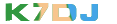Captain Melody: Your Secret Weapon for Rock Music Production – Unleash the Beast!
What's the Buzz About Captain Melody?
Unleashing the Guitar Gods: Guitar Plugins in Captain Melody
The Soul of Rock: Guitar Sounds
Amplifier Emulation: Your Virtual Amp Stack
Effects Pedals: Your Stompbox Paradise
Playing and Recording: Getting Started
Laying Down the Beat: The Drum Machine Powerhouse
Building the Foundation: Drum Sounds
The Power of Patterns: Drum Sequencing
The Art of Programming: Drumming Techniques
Tips and Tricks: Rock Like a Pro
Experimentation is Key
Learn the Basics
Don't Over-Process
Reference Tracks
Practice, Practice, Practice
Captain Melody in Action: Real-World Examples
Example 1: The High-Energy Anthem
Example 2: The Grungy Garage Rock Track
Beyond the Basics: Advanced Techniques
Automation
Sidechain Compression
Parallel Processing
Troubleshooting and Common Issues
Latency
CPU Overload
Compatibility
The Final Word: Rock On!
Hey rockers and music maniacs!
Ready to crank your rock anthems up to eleven? Today, we're diving headfirst into Captain Melody, a seriously powerful plugin that’s about to become your new best friend in the studio. Forget those generic rock sounds, we're talking about crafting tracks that roar, scream, and make your listeners want to smash their air guitars.
What's the Buzz About Captain Melody?
Captain Melody isn't just another plugin; it's your all-in-one creative hub for crafting killer rock riffs, drum grooves, and everything in between. Think of it as your personal rock band in a box, with a focus on ease of use, intuitive controls, and most importantly, seriously awesome sounds. We're talking about getting those classic rock vibes, from the raw energy of punk to the soaring melodies of stadium rock, without spending a fortune on a ton of gear or wrangling a whole band.
This ain't no namby-pamby music-making software, this is the real deal. We're talking about building your own sonic fortress, brick by brick. Let's get into the nitty-gritty.
Unleashing the Guitar Gods: Guitar Plugins in Captain Melody
The Soul of Rock: Guitar Sounds
Let's be honest, a rock track without a killer guitar sound is like a pizza without cheese – just not right! Captain Melody gives you a huge arsenal of guitar sounds, from clean and shimmering to the dirtiest, most face-melting distortion you can imagine. It's all about capturing that perfect tone, whether you're going for a classic rock crunch, a searing metal lead, or a smooth, soulful blues riff.
Amplifier Emulation: Your Virtual Amp Stack
Forget lugging around massive amp heads and speaker cabinets. Captain Melody's amp emulation is where the magic really happens. This is where you shape your sound and get it to sing. You can choose from a wide range of virtual amps, each modeled after iconic classics, and then tweak them to perfection. Think of it as having a whole collection of legendary amps at your fingertips.
- Amp Models: You'll find everything from the warm, vintage tones of classic tube amps to the high-gain brutality of modern metal stacks. Experiment with different amp models to find the perfect fit for your style.
- Cabinet Simulation: Don't underestimate the power of a good cabinet. Captain Melody lets you choose from a variety of virtual speaker cabinets, each with its own unique character. This is where you dial in the sonic characteristics. A 4x12 cabinet will give you a big, full sound, while a 1x12 might offer a more focused tone.
- Microphone Placement: This is where you can really get into the details. Experiment with virtual microphone placement to get the perfect sound. Move the mic closer to the center of the speaker for a brighter, more aggressive tone, or move it towards the edge for a warmer, more rounded sound.
- Effects: Delay, chorus, flanger, phaser – you name it, Captain Melody probably has it. These effects can add depth, texture, and excitement to your guitar tracks.
Effects Pedals: Your Stompbox Paradise
No rock guitar rig is complete without a killer collection of effects pedals. Captain Melody has got you covered here too. You can choose from a huge library of virtual stompboxes, each modeled after classic and modern pedals.
- Overdrive and Distortion: From a subtle boost to a full-blown sonic assault, these pedals are the heart of any good rock guitar sound. Experiment with different overdrive and distortion pedals to find the perfect amount of grit and grind for your riffs.
- Delay and Reverb: These effects add space, depth, and atmosphere to your guitar tracks. Use delay to create echo effects, and reverb to simulate the sound of a room or a hall.
- Modulation Effects: Chorus, flanger, phaser – these effects add movement and texture to your guitar sound. Experiment with different modulation effects to create swirling, psychedelic textures or add a subtle shimmer to your riffs.
Playing and Recording: Getting Started
So, how do you actually get your guitar into Captain Melody? You've got a couple of options:
- Direct Input (DI): Plug your guitar directly into your audio interface and record a clean, unprocessed signal. This gives you the most flexibility when it comes to shaping your tone later on. Think of it as a blank canvas.
- Amp Simulation: If you want to hear your guitar through the amp and effects as you play, you can monitor the sound through Captain Melody while recording.
Laying Down the Beat: The Drum Machine Powerhouse
Building the Foundation: Drum Sounds
A killer drum track is the backbone of any great rock song. Captain Melody's drum machine is your secret weapon for crafting powerful, driving rhythms. Forget those sterile, lifeless drum sounds – this is about creating a beat that makes people move.
- Drum Kits: You can choose from a huge library of drum kits, each with its own unique character. Whether you're going for a classic rock sound, a heavy metal attack, or a funky, groove-laden beat, there's a kit for you.
- Individual Drum Sounds: You can tweak the individual drum sounds to perfection. Adjust the tuning, decay, and other parameters to get the exact sound you're looking for.
The Power of Patterns: Drum Sequencing
Captain Melody makes it easy to create complex and interesting drum patterns. You can either build your own patterns from scratch, or you can use the built-in pattern library as a starting point.
- Pattern Editor: The pattern editor lets you easily create and edit drum patterns. You can drag and drop drum hits, adjust the timing and velocity of each hit, and create complex rhythms.
- Pattern Library: Captain Melody comes with a library of pre-made drum patterns that you can use as a starting point. These patterns cover a wide range of rock styles, so you're sure to find something that inspires you.
- Groove Templates: Take your drum tracks to the next level by applying groove templates. These templates will automatically adjust the timing and feel of your drum patterns to add a more human feel.
The Art of Programming: Drumming Techniques
- Velocity: Adjust the velocity of each drum hit to create a more dynamic and expressive performance. Higher velocity hits will sound louder, while lower velocity hits will sound softer.
- Humanization: Add subtle variations in timing and velocity to your drum patterns to give them a more natural and human feel. This will prevent your drums from sounding too robotic.
- Mixing: Use EQ, compression, and other mixing techniques to make your drum tracks sound powerful and polished. This is where you can really get the drums to punch through the mix.
Tips and Tricks: Rock Like a Pro
Experimentation is Key
Don't be afraid to experiment with different sounds and settings. That's the only way to find what works best for your music. Try combining different amp models, effects pedals, and drum kits to create unique and interesting textures. Try things that you might not think would work. You never know what kind of magic you'll discover.
Learn the Basics
If you're new to music production, take some time to learn the basics. Understand the different types of audio effects, and learn how to use EQ, compression, and other mixing techniques. There are tons of resources available online, including tutorials, articles, and forums.
Don't Over-Process
It's easy to get carried away with effects and processing. But don't overdo it! Sometimes, the best sound is the simplest sound. Use effects sparingly, and always make sure that your tracks sound balanced and natural.
Reference Tracks
Listen to your favorite rock songs and pay attention to the way the guitars and drums are mixed. Use these tracks as a reference when mixing your own music. This will give you a good idea of what sounds good and what doesn't.
Practice, Practice, Practice
Music production is like any other skill – the more you practice, the better you'll get. Spend time experimenting with Captain Melody, and try to create new and interesting sounds. The more you work at it, the better you'll become.
Captain Melody in Action: Real-World Examples
Example 1: The High-Energy Anthem
Let's say you want to create a high-energy rock anthem with a driving rhythm and soaring guitars. Here's how you might use Captain Melody:
- Drums: Use a powerful drum kit with a punchy snare and a driving kick drum. Program a straight-ahead, energetic drum beat using the pattern editor. Add some subtle variations in velocity to give the drums a more human feel. Add some reverb to the snare and toms to create a big, arena rock sound.
- Guitars: Choose a high-gain amp model for the rhythm guitars. Use a distortion pedal to add some grit and grind. Double-track the rhythm guitars and pan them left and right to create a wide, powerful sound. For the lead guitar, use a clean amp model with a delay and a chorus effect to create a soaring, atmospheric sound.
Example 2: The Grungy Garage Rock Track
Now, let's say you're going for a raw, gritty garage rock sound:
- Drums: Use a vintage drum kit with a loose, trashy sound. Program a simple, driving drum beat with a lot of energy. Don't be afraid to let the drums sound a little rough around the edges. Less perfection is key for this vibe.
- Guitars: Use a low-gain amp model for the rhythm guitars. Use an overdrive pedal to add a little bit of grit and sustain. Keep the guitars raw and unprocessed. For the lead guitar, use a wah pedal to add some expression and attitude. Focus on attitude and energy.
Beyond the Basics: Advanced Techniques
Automation
Automation is the key to creating dynamic and engaging music. Use automation to change the parameters of your effects over time. For example, you can automate the cutoff frequency of a filter to create a wah-wah effect, or you can automate the volume of a delay to create a rhythmic pulsing effect. This helps to keep your music from sounding static.
Sidechain Compression
Sidechain compression is a powerful technique that can be used to create a pumping effect. Use sidechain compression to make your bass guitar and kick drum work together to create a tight, powerful groove. This can be achieved by sidechaining the bass to the kick drum, and using the kick drum's signal to trigger the compression on the bass.
Parallel Processing
Parallel processing involves splitting an audio signal and processing it in parallel. Use parallel processing to create complex and interesting effects. For example, you can split a guitar signal and send one copy through a clean amp and another copy through a distorted amp. Then, blend the two signals together to create a unique sound. Or, you can apply different effects on each parallel channel and then mix them.
Troubleshooting and Common Issues
Latency
Latency is the delay between the time you play a note and the time you hear it. This can be a problem when using plugins like Captain Melody. To reduce latency, make sure that you're using a low buffer size in your audio interface settings. If you're still experiencing latency, try using a dedicated audio interface with low-latency drivers.
CPU Overload
Plugins can be CPU-intensive, especially when you're using multiple instances of them. If you're experiencing CPU overload, try freezing or bouncing some of your tracks. This will reduce the load on your CPU. You can also try using a faster computer, or optimizing your plugin settings.
Compatibility
Make sure that Captain Melody is compatible with your DAW and operating system. Check the plugin's documentation for compatibility information. If you're having trouble getting the plugin to work, contact the developer for support.
The Final Word: Rock On!
Captain Melody is more than just a plugin; it's your gateway to crafting killer rock music. It provides the tools you need to create everything from earth-shattering riffs to pounding drum tracks, all within a user-friendly interface. This plugin will help you to take your rock productions to the next level.
So, what are you waiting for? Get out there, unleash the beast, and start making some noise!
Now go forth and create some sonic mayhem!