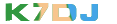Independent Music Production: Mastering the Art of Sample Selection
Independent Music Production: Mastering the Art of Sample Selection
Why Sample Selection Matters
Sources of Samples
1. Sample Libraries and Websites
2. Hardware and Software Instruments
3. Field Recordings
4. Sampling from Existing Music
Evaluating Samples: Key Considerations
1. Quality and Clarity
2. Sonic Characteristics
3. Suitability for Your Track
4. Technical Considerations
Sample Selection Workflow: A Step-by-Step Guide
Creative Sample Manipulation Techniques
1. Time Stretching and Pitch Shifting
2. Granular Synthesis
3. Effects Processing
4. Layering and Combining
5. Resampling
Avoiding Common Pitfalls in Sample Selection
Legal Considerations: Navigating Copyright and Licensing
Conclusion: Embrace the Art of Sample Selection
Independent Music Production: Mastering the Art of Sample Selection
In the ever-evolving landscape of independent music production, samples have become indispensable tools. They provide a foundation for creativity, allowing musicians to craft unique soundscapes without the constraints of traditional instrumentation. However, the world of samples is vast and complex. Choosing the right samples can make or break a track. This article delves into the art of sample selection, offering a comprehensive guide for independent musicians to navigate this crucial aspect of music production.
Why Sample Selection Matters
Before diving into the 'how,' it's essential to understand the 'why.' Sample selection significantly impacts your music in several ways:
- Creative Foundation: Samples provide the building blocks for your sonic creations. The quality and suitability of these building blocks directly influence the overall quality and character of your music.
- Uniqueness and Originality: The way you manipulate and combine samples contributes to the distinctiveness of your sound. Thoughtful sample selection, coupled with creative processing, allows you to stand out from the crowd.
- Efficiency and Workflow: Samples can speed up your production process. They offer instant access to a wide range of sounds, reducing the time spent on recording and sound design.
- Genre Specificity: Different genres rely on different types of samples. Understanding the nuances of sample usage within your chosen genre is crucial for creating authentic-sounding tracks.
- Legal Considerations: Proper sample selection includes respecting copyright laws. Choosing royalty-free or licensed samples is essential to avoid legal issues.
Sources of Samples
Your choice of sample source will depend on your budget, creative needs, and the level of control you desire. Here are some common options:
1. Sample Libraries and Websites
- Commercial Libraries: These offer professionally recorded and curated samples, often categorized by genre, instrument, and style. They can be a great starting point for beginners and provide high-quality sounds. Examples include Splice, Loopcloud, Output, Native Instruments' Sounds.com, and LANDR Samples.
- Pros: High quality, organized, often royalty-free, vast selection.
- Cons: Can be expensive (though subscription models are becoming increasingly popular), may lack unique character.
- Free Sample Packs: Many websites and online communities offer free sample packs. These can be a great resource for experimenting and finding unique sounds without spending money.
- Pros: Cost-effective, great for experimentation, potential for discovering hidden gems.
- Cons: Quality can vary, organization may be lacking, may not be royalty-free (always check the license).
- DIY Sample Packs: Many producers create and sell their own sample packs. This can be a great way to support independent artists and find unique sounds.
- Pros: Unique sounds, supports independent artists, potential for a more personalized experience.
- Cons: Quality can vary, may be more expensive than free packs.
2. Hardware and Software Instruments
- Drum Machines and Samplers: Classic drum machines like the Roland TR-808 and MPC series offer a wealth of iconic sounds. Software samplers like Native Instruments' Kontakt and Ableton's Sampler allow you to create your own samples or load pre-made ones.
- Pros: Authentic vintage sounds, powerful sound design capabilities, integration with your DAW.
- Cons: Can be expensive, requires technical knowledge, can be time-consuming.
- Synthesizers: Synthesizers (both hardware and software) can be used to create unique sounds that can be sampled and used in your tracks.
- Pros: Versatile, can create highly original sounds, can be used for both melodic and percussive elements.
- Cons: Requires knowledge of synthesis, can be time-consuming.
3. Field Recordings
- Capturing the World: Field recordings involve capturing sounds from your environment. This can include anything from the sounds of nature to the ambience of a city street.
- Pros: Unique and organic sounds, can add a sense of realism to your tracks, can be very cost-effective.
- Cons: Requires recording equipment, requires editing and processing, can be difficult to control the environment.
4. Sampling from Existing Music
- A Risky Game: Sampling from other people's music can be a powerful tool, but it also carries significant legal risks. You need to obtain permission from the copyright holder before using any part of someone else's track. Failure to do so can result in legal action.
- Pros: Access to a vast library of sounds, potential for creating highly original music, can add a unique flavor to your tracks.
- Cons: Requires legal clearance, can be expensive, can be time-consuming.
Evaluating Samples: Key Considerations
Once you've found a potential sample, carefully evaluate it before incorporating it into your music. Here are some key considerations:
1. Quality and Clarity
- Resolution: Ensure the sample has a sufficient resolution (e.g., 24-bit/44.1 kHz or higher) to avoid unwanted artifacts or degradation.
- Noise Floor: Listen for any background noise or hiss. These can be distracting and difficult to remove.
- Dynamic Range: Evaluate the dynamic range of the sample. Does it have enough variation between the quietest and loudest parts?
- Clipping: Avoid samples that are clipped (i.e., the signal is exceeding the maximum level). Clipping introduces distortion and can ruin a track.
2. Sonic Characteristics
- Timbre: Does the sample have the desired tone and texture? Consider the overall sonic character of the sample and how it will fit within your track.
- Frequency Content: Analyze the frequency content of the sample. Does it have the right balance of low, mid, and high frequencies? Will it clash with other instruments?
- Attack and Decay: Consider the attack and decay of the sample. Does it have the right amount of impact and sustain?
- Stereo Width: Evaluate the stereo width of the sample. Is it mono, stereo, or something in between? How will this affect the overall stereo image of your track?
3. Suitability for Your Track
- Genre and Style: Does the sample fit the genre and style of your music? Consider the overall mood and feel you are trying to create.
- Tempo and Key: Does the sample fit the tempo and key of your track? You may need to time-stretch or pitch-shift the sample to make it work.
- Rhythm and Groove: Does the sample have the right rhythm and groove? Consider how it will interact with the other rhythmic elements in your track.
- Originality: Does the sample sound unique and interesting? Avoid using overly common or clichéd samples.
4. Technical Considerations
- File Format: Ensure the sample is in a compatible file format (e.g., WAV, AIFF, MP3).
- Organization: Keep your samples organized by category, genre, and key. This will make it easier to find what you need.
- Metadata: Add metadata (e.g., artist, title, genre, key) to your samples. This will help you keep track of your samples and make it easier to search for them.
Sample Selection Workflow: A Step-by-Step Guide
Here's a practical workflow for selecting samples:
- Define Your Needs: Before you start searching for samples, determine what you need. What kind of sounds are you looking for? What genre are you working in? What mood or feel are you trying to create?
- Browse and Explore: Explore different sample sources. Don't be afraid to try new things and experiment with different sounds.
- Listen Carefully: Listen to each sample carefully. Pay attention to its quality, sonic characteristics, and suitability for your track.
- Organize Your Samples: Create a system for organizing your samples. This could involve folders, tags, or metadata.
- Experiment and Process: Don't be afraid to experiment with different processing techniques. Try adding effects, time-stretching, pitch-shifting, and other manipulations.
- Integrate into Your Track: Once you've found the perfect samples, integrate them into your track. Make sure they fit seamlessly with the other elements in your song.
- Refine and Iterate: Don't be afraid to revisit your sample selections. As your track evolves, you may need to make adjustments.
Creative Sample Manipulation Techniques
Once you've selected your samples, don't just drop them into your track and call it a day. Experiment with these creative manipulation techniques to transform your samples and add your unique sonic signature:
1. Time Stretching and Pitch Shifting
- Time Stretching: Alter the length of a sample without changing its pitch. This can be used to create interesting rhythmic variations or to fit a sample to the tempo of your track.
- Pitch Shifting: Change the pitch of a sample without changing its length. This can be used to create new melodies, harmonies, or textures.
2. Granular Synthesis
- Grain Manipulation: Break a sample into small segments (grains) and rearrange them to create complex textures and soundscapes.
3. Effects Processing
- Reverb: Add space and depth to your samples.
- Delay: Create echoes and rhythmic patterns.
- Chorus: Thicken and widen your samples.
- Flanger: Create swirling and phasing effects.
- Distortion: Add grit and aggression to your samples.
- Filters: Shape the frequency content of your samples.
- EQ: Adjust the tonal balance of your samples.
- Compression: Control the dynamic range of your samples.
4. Layering and Combining
- Layering: Combine multiple samples to create a richer and more complex sound.
- Combining: Use different samples to create unique combinations.
5. Resampling
- Resampling: Record the output of your effects processing or sample manipulation techniques and then resample it to create a new sound.
Avoiding Common Pitfalls in Sample Selection
Here are some common mistakes to avoid when selecting samples:
- Poor Quality Samples: Using low-quality samples can ruin your tracks. Always prioritize quality and clarity.
- Overly Used Samples: Avoid using samples that are overused or clichéd. Try to find unique and original sounds.
- Copyright Infringement: Always respect copyright laws. Only use royalty-free or licensed samples.
- Clashing Frequencies: Make sure your samples don't clash with other instruments in your track. Use EQ to balance the frequency content.
- Lack of Organization: Keep your samples organized to avoid wasting time searching for what you need.
- Ignoring the Bigger Picture: Don't focus solely on the individual samples. Consider how they will fit into the overall context of your track.
- Over-Processing: While processing can be powerful, don't overdo it. Too much processing can make your tracks sound muddy or artificial.
Legal Considerations: Navigating Copyright and Licensing
Navigating the legal landscape of sample usage is crucial for independent musicians. Here's what you need to know:
- Copyright: Copyright protects the original expression of an idea. This includes musical compositions, sound recordings, and other creative works.
- Sampling Existing Music: Using a portion of someone else's song requires permission from the copyright holder. This typically involves obtaining a license, which can be expensive and time-consuming.
- Royalty-Free Samples: Royalty-free samples are licensed for use in your music without requiring you to pay royalties. However, you may still need to adhere to the terms of the license, such as not redistributing the samples themselves.
- Creative Commons: Creative Commons licenses offer different levels of permission for using copyrighted works. Some Creative Commons licenses allow you to use samples for free, while others require attribution or prohibit commercial use.
- Public Domain: Works in the public domain are not protected by copyright and can be used freely. However, it can be difficult to determine whether a work is truly in the public domain.
- Fair Use: Fair use is a legal doctrine that allows you to use copyrighted material without permission under certain circumstances, such as for criticism, commentary, news reporting, teaching, scholarship, or research. However, fair use is a complex area of law, and it's best to consult with a legal professional if you're unsure whether your use of a sample is covered by fair use.
- Clearance: Before using any sample from existing music, you need to obtain two separate licenses: a master use license (from the owner of the sound recording) and a sync license (from the owner of the musical composition).
- Protecting Your Own Music: If you create original samples or music, protect your work by registering your copyright.
Conclusion: Embrace the Art of Sample Selection
Sample selection is an art form. It's about finding the right sounds, manipulating them creatively, and integrating them seamlessly into your music. By following the guidelines in this article, you can master the art of sample selection and unlock your full creative potential as an independent musician. Remember to experiment, explore, and never stop learning. The world of samples is vast and exciting, and the possibilities are endless. Embrace the journey, and let your creativity soar.